After completing this module, you will be able to:
- Know about the enhancements to Conflict Resolution, Copado Rollback, and Copado Tests features.
- Learn about the Copado DevOps Platform and enhancements around it.
- Determine the operations of SFDX source format in Copado.
- Understand how to use robot-powered test automation for Salesforce with Copado Essentials.
A conflict might occur when multiple developers contribute to the same project. With Copado, you can resolve conflicts manually or automatically. In the promotion record, Copado provides a better resolution strategy for users to handle the conflict. Here are some enhancements to the conflict resolution feature:👇🏻
- You can select user stories and resolve multiple conflicts using the Auto Resolved Conflicts button.

- You can use the optimized User Story Overlap Awareness feature to see a list of user stories that potentially have a conflict with your current user story. You can filter the results based on the related Project, Release, or Pipeline records.

- The Review merge Conflicts button now appears on the Promotion record. You can use it to validate the conflict and act accordingly.
Let’s understand how the review merge conflict feature helps you resolve conflicts better with the help of a scenario. 🙂
You are promoting and deploying a list of changes from Dev1 to the UAT environment. You discovered and resolved a few conflicts using the auto-resolve feature during the process. However, you also realized that some conflicts must be reviewed and resolved manually.
What would you do? 🤔
Don’t worry. You can use the Review merge conflict option available on the Promotions record to change the conflict resolution strategy and redeploy your changes. With this option, you can also review the resolution of previous conflicts in Copado.
You may sometimes identify issues with your metadata while deploying changes from one environment to another. The quality gates enable you to isolate the issues before reaching production. However, there can be situations where you want to roll back your deployed changes.
With the Copado Rollback feature, you can quickly compare and select only the changes you want to roll back. This feature supports rollback for Salesforce metadata items and Vlocity components. The new changes introduced to Copado Rollback are:
- With the Copado User license, you can perform the rollbacks in non-production environments.
- The Status label displayed in the table header of the Select & Compare Metadata screen is renamed to Action.
- The Action tab makes it easy to understand the operations performed on the selected metadata.

- With the new update, you can see the Rollback button on the promotion page if:
- Rollback feature is enabled in the destination org.
- The promotion status is completed.
Copado Tests is a Lightning Application ⚡ that works as a single polymorphic test-related object. Tabs like extension configurations, test scripts, test runs, etc., let you manage your tests and correlated objects in one place.
Let’s look at significant enhancements made around Copado Tests this year.
- You can enforce Quality gates for the Run Test action.
- Enhancements to Acceptance Criteria, a list of formalized requirements to ensure that all the user stories are complete while taking all scenarios into account.
- You can use the new Acceptance Criteria while using the Run Test Copado action to provide a value sent to the extension package logic. You can also analyze each test result by evaluating its data against the acceptance criteria.
- The newly added status icons for test result status give you quick visibility to test status.
- In addition to the status icons, you now receive messages when the test record status is Not Executable in the User Story Tests section.
- You get a single consolidated result of all your tests in the user story using Is Required and ConsolidatedResult parameters in the Run Test action.
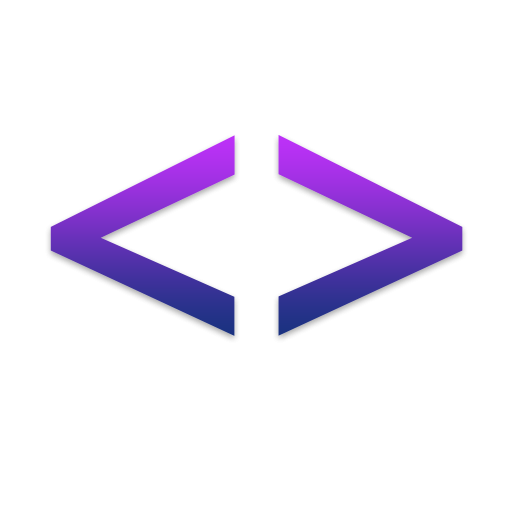


Recent Comments