A map is a collection of key-value pairs where each unique key maps to a single value. Keys and values can be any data type—primitive types, collections, sObjects, user-defined types, and built-in Apex types.
This table represents a map of countries and currencies:
| Country (Key) |
‘United States’ |
‘Japan’ |
‘France’ |
‘England’ |
‘India’ |
| Currency (Value) |
‘Dollar’ |
‘Yen’ |
‘Euro’ |
‘Pound’ |
‘Rupee’ |
Map keys and values can contain any collection, and can contain nested collections. For example, you can have a map of Integers to maps, which, in turn, map Strings to lists. Map keys can contain up to only four levels of nested collections.
To declare a map, use the Map keyword followed by the data types of the key and the value within <> characters. For example:
1 |
Map<String, String> country_currencies = new Map<String, String>(); |
2 |
Map<ID, Set<String>> m = new Map<ID, Set<String>>(); |
You can use the generic or specific sObject data types with maps. You can also create a generic instance of a map.
As with lists, you can populate map key-value pairs when the map is declared by using curly brace ({}) syntax. Within the curly braces, specify the key first, then specify the value for that key using =>. For example:
1 |
Map<String, String> MyStrings = new Map<String, String>{'a' => 'b', 'c' => 'd'.toUpperCase()}; |
In the first example, the value for the key a is b, and the value for the key c is D.
To access elements in a map, use the Map methods provided by Apex. This example creates a map of integer keys and string values. It adds two entries, checks for the existence of the first key, retrieves the value for the second entry, and finally gets the set of all keys.
1 |
Map<Integer, String> m = new Map<Integer, String>(); |
2 |
m.put(1, 'First entry'); |
3 |
m.put(2, 'Second entry'); |
4 |
System.assert(m.containsKey(1)); |
5 |
String value = m.get(2); |
6 |
System.assertEquals('Second entry', value); |
7 |
Set<Integer> s = m.keySet(); |
For more information, including a complete list of all supported Map methods, see Map Class.
Map Considerations
- Unlike Java, Apex developers do not need to reference the algorithm that is used to implement a map in their declarations (for example, HashMap or TreeMap). Apex uses a hash structure for all maps.
- The iteration order of map elements is deterministic. You can rely on the order being the same in each subsequent execution of the same code. However, we recommend to always access map elements by key.
- A map key can hold the null value.
- Adding a map entry with a key that matches an existing key in the map overwrites the existing entry with that key with the new entry.
- Map keys of type String are case-sensitive. Two keys that differ only by the case are considered unique and have corresponding distinct Map entries. Subsequently, the Map methods, including put, get, containsKey, and remove treat these keys as distinct.
- Uniqueness of map keys of user-defined types is determined by the equals and hashCode methods, which you provide in your classes. Uniqueness of keys of all other non-primitive types, such as sObject keys, is determined by comparing the objects’ field values.
- A Map object is serializable into JSON only if it uses one of the following data types as a key.
Parameterized Typing
Apex, in general, is a statically-typed programming language, which means users must specify the data type for a variable before that variable can be used.
This is not legal, if
x has not been defined earlier:
Lists, maps and sets are
parameterized in Apex: they take any data type Apex supports for them as an argument. That data type must be replaced with an actual data type upon construction of the list, map or set. For example:
1 |
List<String> myList = new List<String>(); |
Subtyping with Parameterized Lists
In Apex, if type
T is a subtype of
U, then
List<T> would be a subtype of
List<U>. For example, the following is legal:
1 |
List<String> slst = new List<String> {'alpha', 'beta'}; |
2 |
List<Object> olst = slst; |
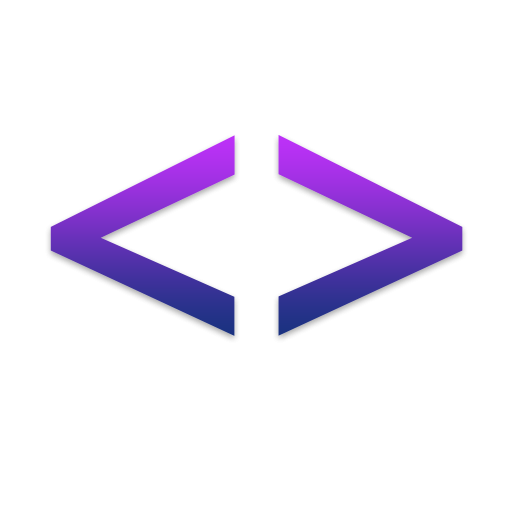


Recent Comments